Record traffic
Fluxzy can record traffic from any intercepted source and save it to hard drive.
Record HTTP datas
- Start a capture session (Example:
Capture>Start recording) - Generate traffic from the OS
- Stop the capture session (Example:
Capture>Stop recording) - Save the traffic to hard drive: menu
File>Save as. The default format will be the fxzy format supporting raw capture storage along with regular http datas.
Alternatively, if you wish to export as HAR, you can use the menu File > Export> Export to HAR.
Record raw packet
Raw packets can be export individually (per TCP connection) or as a whole.
- To export raw packets from a specific TCP connection:
- select any exchanges using the connection.
- In the right panel, choose the Connection tab then hit pcapng
openordownloadbutton.
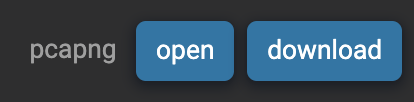
- To export all raw packets:
- Go to the menu
File>Export raw capture>Export to pcapng.
- Go to the menu
If NSS logs are available, it will be included in the pcapng file.