Add HTTP headers
This is an example of alteration rule among many others. You can explore all rules available at Settings > Manage rules > Add a new rule.
Adding headers to requests and responses is made through adding a rule with a add request header or add response header action. You can referer to modifying traffic with rules for more information about rules.
Open rule management in one of the following ways:
- Settings menu > manage rules
- Status bar > active rule
Ctrl+TorCmd+Tto access the search everywhere tool, then typeManage rules
Click on
Add a new rulebuttonSearch for
add response headerand select it (use add request header if you want to add a header to the request)
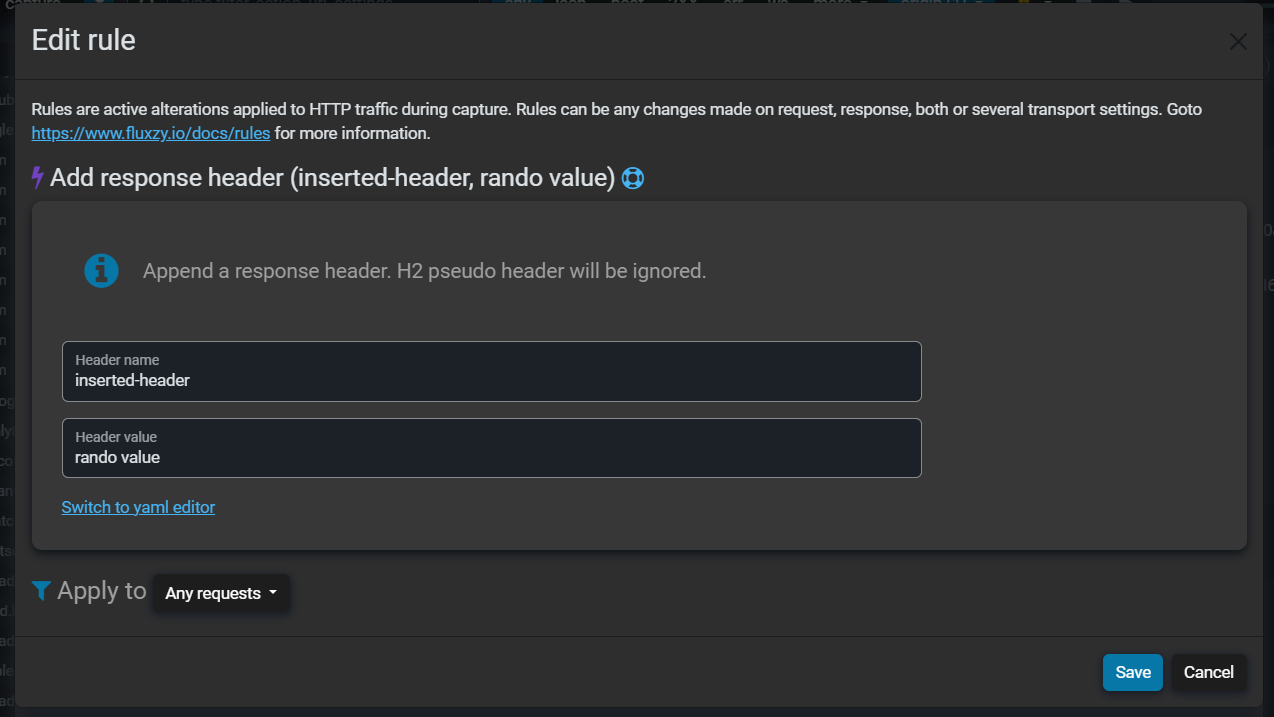
- Fill the form with the header values
- Select a filter. The specified action will only be applied to requests that match the filter. For this example, we will choose
Any requests. - Save everything, now Fluxzy Desktop will append the header to any response.