Breakpoints and live edit
Breakpoints are a powerful tool for debugging your http flows. They allow you to pause the execution of your code at a specific point and inspect the state of your application and apply some live changes.
Toogling breakpoints
There are several ways to toggle breakpoints in Fluxzy:
- By replaying a previous request: Right-click on the exchange and select
Replay and live edit.
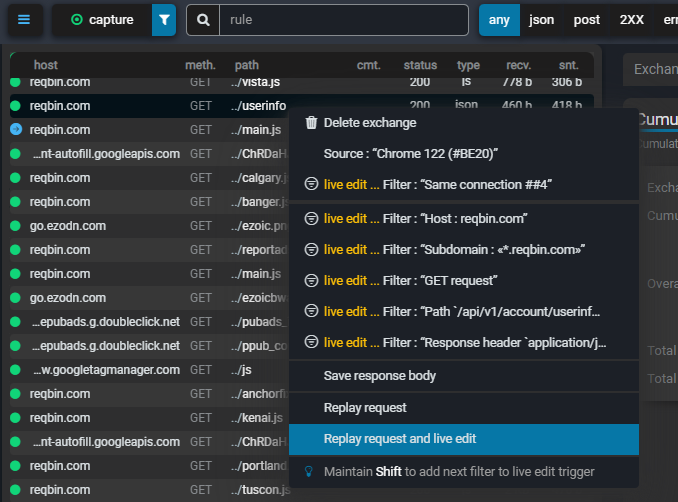
- By activating live edit on incoming request: Menu
Live editthecatch with filterorcatch allbutton.
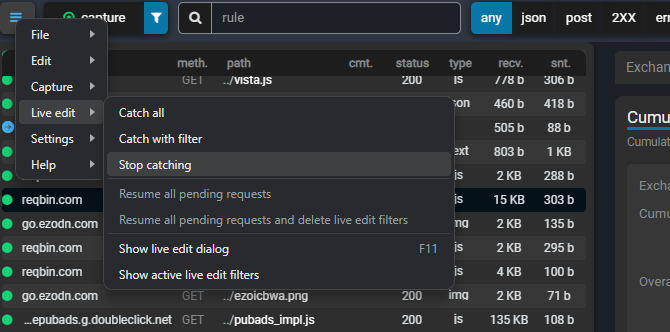
In either way, this will trigger the following dialog:
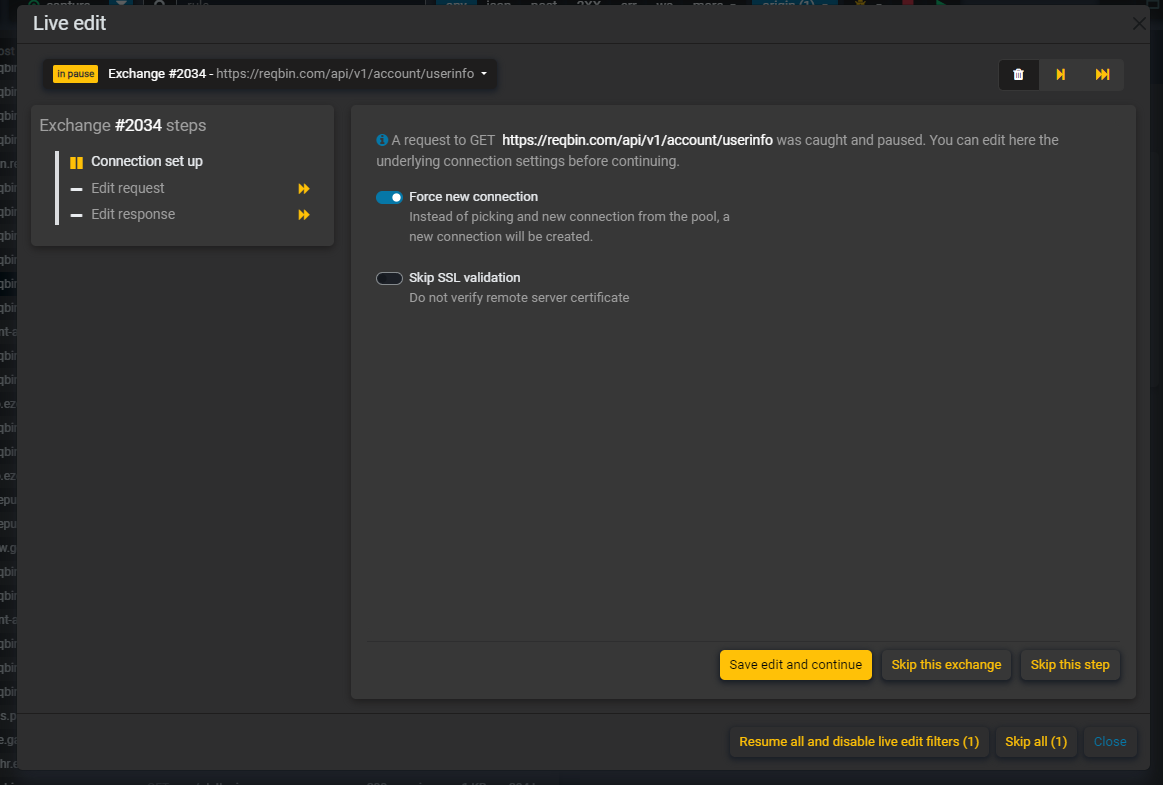
Left panel will shows the current step where the paused exchange is located. There are three steps:
- Connection set up: fluxzy is preparing to send the request, you can choose to use a new brand transport connection in this step (instead of reusing one from the pool)
- Edit request: The request was received from the client but not sent yet. You can edit the request in this step.
- Edit response: The response was received from the server but not sent yet. You can edit the response in this step.
In the last two steps, you will be able to modify the full content of the request or the response.
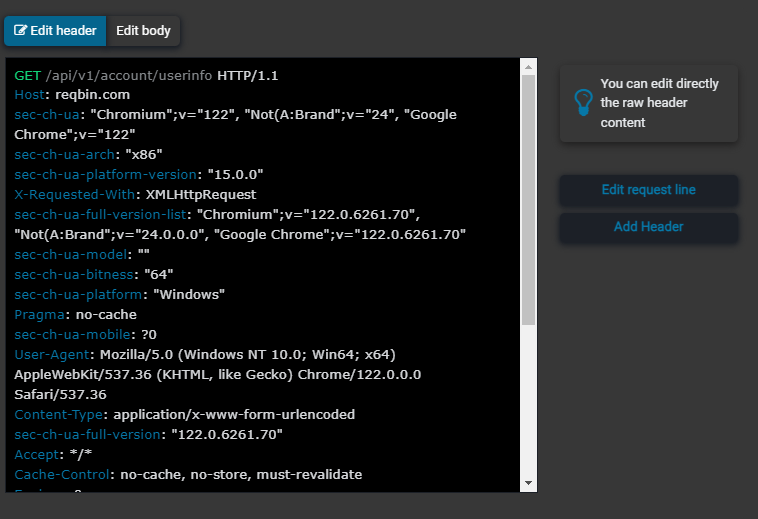
- Use the forward >> button (or
Skip this step) to continue the execution of the request until the next step, ignoring all changes - Use
Save edit and continueto apply the changes and continue the execution of the request until the next step. - Use
Skip this exchangeto skip completely the current paused exchange.