Changing root certificate
Fluxzy uses a self-signed root certificate to intercept HTTPS traffic. This certificate is generated when the app is first launched and is stored in the user's home directory.
The root certificate is used to sign the certificates of the intercepted hosts. This means that the root certificate must be trusted by the client in order to avoid SSL errors.
To update the default root certificate used by fluxzy, you can go to the settings dialog (Menu Settings > Proxy Settings) and, in the section Root certificate, change the root certificate with the following choice:
- Use the self-signed root certificate
- Use a certificate on the current user store
- Use a certificate from a PKCS#12 file and a passphrase
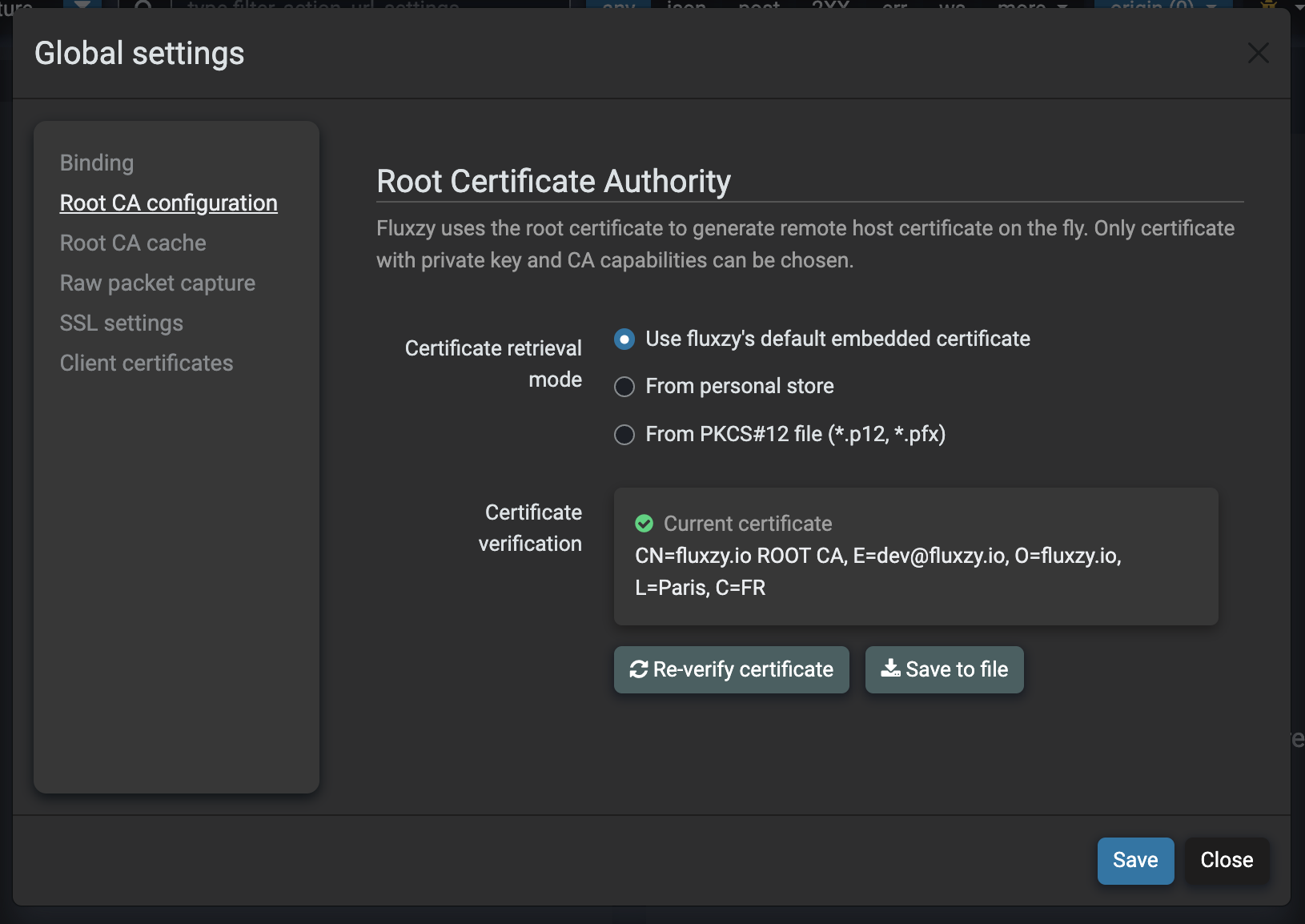
Once the certificate is change, a check will be automatically performed to ensure that fluxzy can access to the private key.
Click on Save to apply the changes.
Certificate installation wizard
When fluxzy detects that the root certificate is not trusted by the current OS, it will prompt a wizard to install the root certificate. You can use the wizard to install the root certificate on the OS (an elevation is needed) or dismiss the wizard indefinitely.
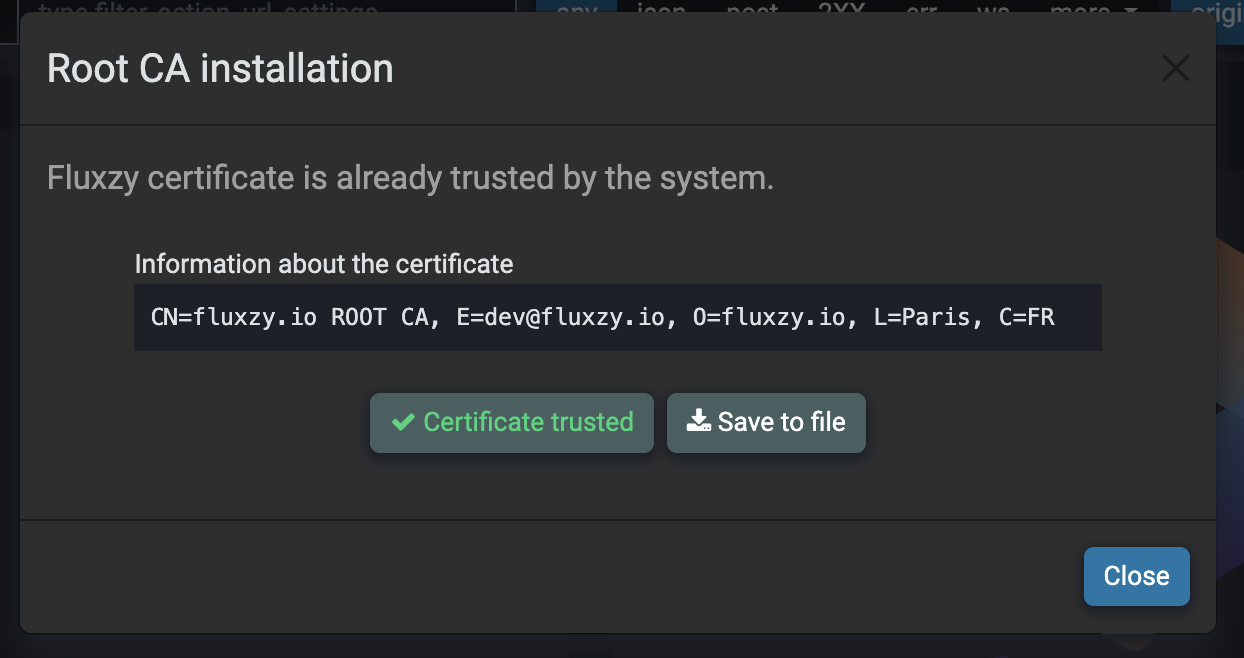
You still can recall the wizard later on menu Setting > Run certificate wizard.